This is a small tool to convert a route created in BlueWater Racing to a list of DCs suitable for input using brainaid’s DC Editor.
Above is the tool with a sample route loaded. To load a route, 1st save the route to a text file in BWR (make sure to have ‘Directions -> True’ selected) then right click in the textbox where the route is shown in the tool example above (it will be blank when 1st loaded) and select ‘Open BWR Route’ then navigate to the file you saved the route to. Once the route is loaded click ‘Convert’, and the tool processes each line containing a sub-path of the route.
All the tool really does, is pull out the date and time BWR estimated for the course change, and the Rhumbline Course value, and reformats it into {date} {time} CC {cog} in the format expected by brainaid’s DC Editor. It also removes any duplicate CCs that are subsequent to each other, so you don’t have a string of DCs all heading the same direction.
Once the DCs are listed in the lower ‘output’ textbox, they can easily be copied to the clipboard by either double-clicking the DC list itself, or by clicking the ‘Copy DCs to Clipboard’ button. The tool will skip any commands with timestamps in the past (often the first when computing a high resolution route), and merges all identical commands to a single one.
If you haven’t already logged into brainaid’s SOL toolbox, do so now and go to the DC Editor (tools listed on left). Click in the textbox and use ‘Ctrl-V’ or right click and ‘Paste’, then click ‘Apply’ and your route has been sent to SOL as a list of DCs!
I would recommend using this tool immediately after optimizing your route, and paste into brainaid’s site as soon after as possible (to avoid ‘Command time is in the past’ errors). If you want to modify anything, you can do so after you have initially sent the DCs to the sailonline server (such as move a command forward or back a few minutes, or delete or insert one).
Download from here. Unzip into a folder and run ‘setup.exe’. Uninstall any previous versions if you are updating.
A shortcut will be placed in your Start Menu->Programs->SOL Tools…
Use the comments below to leave feedback, suggestions or questions and any bugs.
- 5 March 2011 – Updated to parse sub-path lines starting with ‘GPS’, no need to modify to a number.
- 3 March 2011 – Updated to bypass any locale specific date formatting, or date field separator characters. Should now output yyyy/MM/dd from any locale.
- Late Feb 2011 – Initial release.
- Nov 2011 – Version 2, see post detailing improvements.
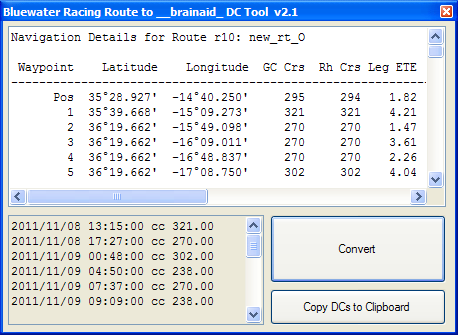
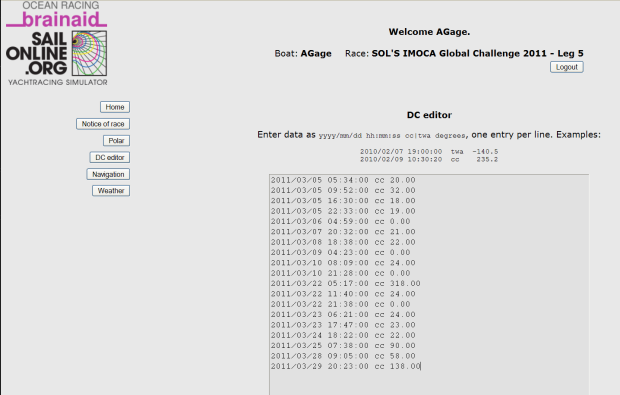
#1 by Arnulf on May 24, 2011 - 10:11
I’d like to try this tool, but can’t find a way to download it…:(
#2 by AGage on May 24, 2011 - 10:21
Apologies Arnulf – silly oversight, and I’m a bit surprised no one has mentioned this before…
Link available now 😉
Perhaps people were using the link in the sailonline forum, that I posted before I started this blog
#3 by Arnulf on May 24, 2011 - 10:36
WOW!
That’s one BIG timesaver – will be put to use as of now – Thanks!
#4 by AGage on May 24, 2011 - 10:41
Exactly! That is why I was so surprised at the response it generated on the SOL forums – it was intended for nothing more than saving some time 😉
Just remember, even if your optimised route is VERY fine (ie 0.5nm grid), this is NOT the fastest way to sail the course. It is really only intended for when you cannot be at your computer, or want a good nights sleep for a change, without sailing far off course…
#5 by Tempest on October 28, 2011 - 16:54
Hi aaron
As i am installing a new PC it seems your link above doesn’t work anymore, i get a dropbox error .
(Polarexplorer btw downloaded fine.)
Can you have a look at it
Tempest
#6 by AGage on October 29, 2011 - 06:05
Thanks, I made a revision and changed the file’s name – and forgot to up
date the link here…
#7 by James on November 6, 2011 - 08:44
Hi,
I am getting the following error from Brainaids toolbox having pasted in. Can yousee a problem with the data.
Error in line 1: date/time ‘2011/11/06 04:58:00’ is in the past. (ts: 1320555480, time: 1320568648, tz: UTC).
DCs pasted in before 0840 were:
2011/11/06 08:41:00 cc 257.00
2011/11/06 04:58:00 cc 239.00
2011/11/06 10:09:00 cc 311.00
2011/11/06 14:29:00 cc 303.00
2011/11/06 17:23:00 cc 271.00
2011/11/06 20:28:00 cc 249.00
2011/11/07 00:54:00 cc 240.00
2011/11/07 11:21:00 cc 237.00
Thanks,
James
#8 by AGage on November 7, 2011 - 07:39
Indicates (as it says) that the 2nd DC has a time in the past, so you can either delete it and manually send that command from the client (as it is a ‘current’ command) or change the time to be a minute or 2 in the future…
If you look at the times, you can see the 2nd DC is before the first in time – and they should be in increasing order of time (all though not absolutely required it just makes it easier for you)
You cannot set a Delayed Command to fire in the past 😉
Basically just make sure that the first DC is at-least a few minutes in the future (the times are UTC so uyou can check against clock in SOL client), and that subsequent DC are all increasing in time
#9 by AGage on November 8, 2011 - 12:34
A new version of this tool should eliminate the possibility of this sort of error – no matter how long you wait to use it after optimising your route, or if you accidentally used the wrong start time for the route when optimising (I cannot guarantee 100% however). Redownload from same link above.
#10 by Anders Egerö on March 18, 2012 - 13:03
Why is there no grib-data between 176 and 180 degrees East in the grib-data from Brainaid in SOL-VOR leg 5? Difficult to make a route from Aukland to Cape Horn then…
#11 by Anders Egerö on March 18, 2012 - 13:13
Should be: difficult to optimize your route then…